We're here to help!
Search our help guides or reach out to our support team.
General
How to Send a Spot Celebration
Follow the steps below to create and share your spot celebration
Last updated on 30 Oct, 2025
TL;DR:
Navigate to the Spot Celebrations tab in the HiThrive web portal. Create your spot celebration.
For a video overview, see below:
What are spot celebrations?
Spot celebrations are an impactful way to recognize an amazing company, department, or individual team member contribution / event with a powerful public display / memento. Much the same as HiThrive's automated celebrations (birthday, work anniversary, new hire announcement), spot celebrations carry a fun / impactful visual, can include a preselected gift or points, and can be shared publicly or sent privately. Spot celebrations are a feature that requires a specific permission (the "spot celebrations" permission) and will not be available to your team members otherwise.
How to send a spot celebration
The way in which you find spot celebrations will vary depending on whether you are accessing via Microsoft Teams, Slack, or directly within the HiThrive web app. In MS Teams or Slack navigate to the HiThrive application and select the Spot Celebration tile. Doing so will redirect you to the spot celebration tab of the web application, available directly at https://app.hithrive.com/spot-celebrations
Step 1: Select the spot celebration recipient(s). You can also send to a segment or to all active team members (type "active users")
Step 2: Add a gift. This can be customized by country for recipients who are in different locations. After you have selected your first gift, by clicking "add gift option" in the same row, you are creating options for your recipients to choose from (they get to choose one of the options that you have added). By clicking "+Add additional gifts" you are creating a bundle of gifts in which case your recipient(s) will receive all of the gifts that you have selected.
Example: Options for team members to choose between
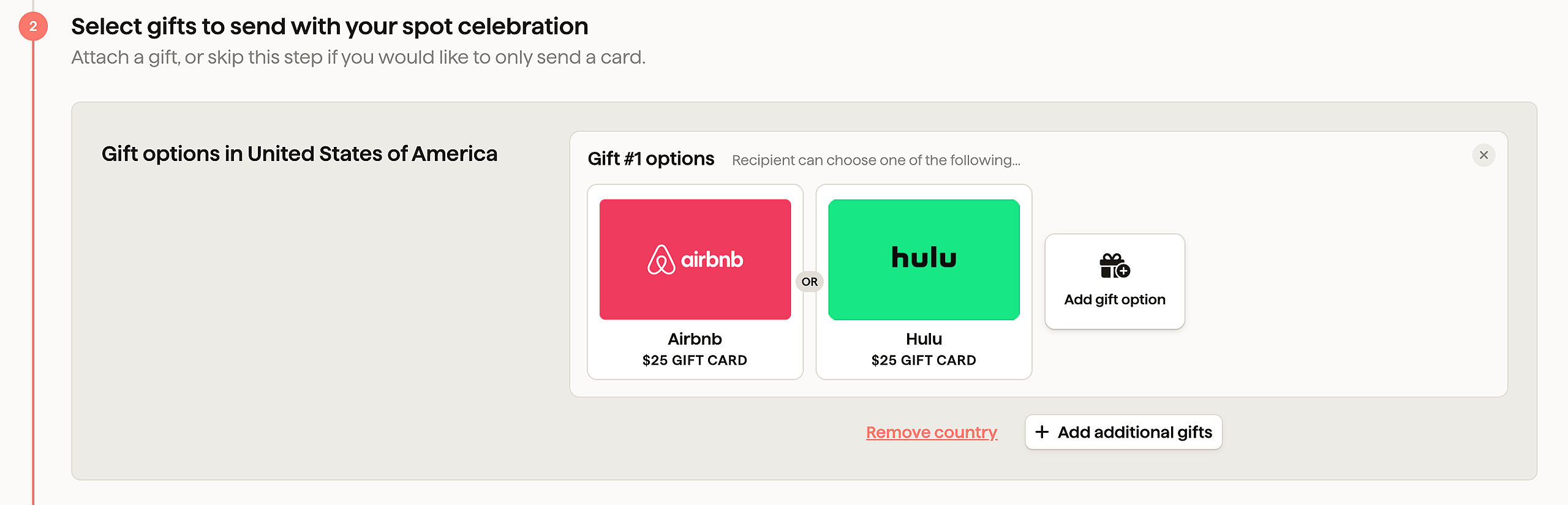
Example: Gift Bundles with multiple items
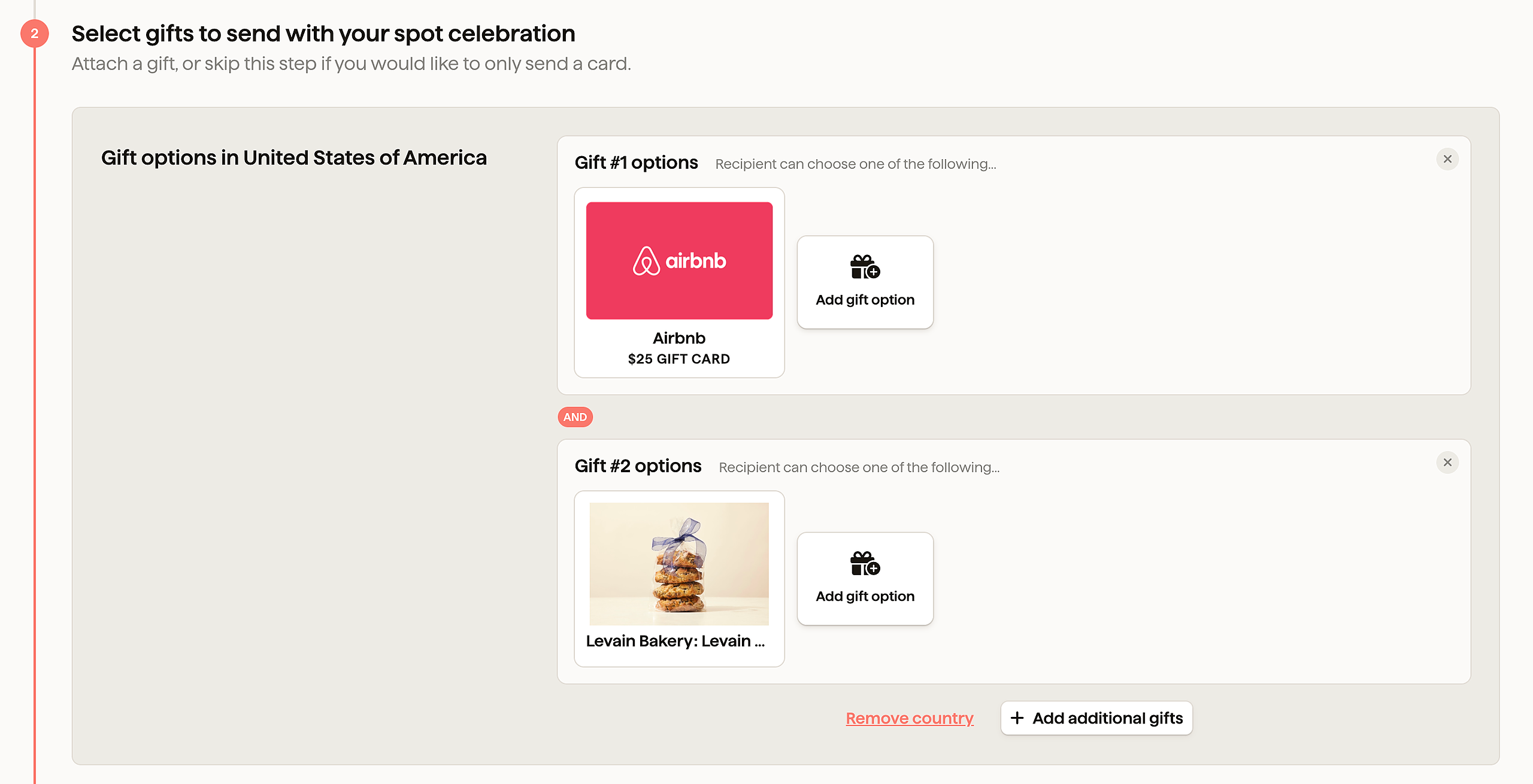
HiThrive will show two payment options on the right:
(1) Send from your personal allowance (points will be debited from your available budget)
(2) Send from team allowance (your spot celebration will automatically be routed for approval by your organization's 'Spot Celebration Moderators'). Upon approval, your spot celebration will send and points will be funded by the organization.
Step 3: Format your spot celebration. Spot celebrations can be shared publicly, select the channel that you would like to share to, or sent privately. Next, select your desired card design (remember you can create your own), and finally compose your message. To add a name tag hyperlink (in Slack / MS Teams) type {{ and the list of available merge fields will become visible. Adding {{names}} will link your team members in Microsoft Teams / Slack like a native message.
Note: Share channels options will only include channels that have been added at "allowable" in your HiThrive -> Settings.
Step 4: Send!

