We're here to help!
Search our help guides or reach out to our support team.
Platform Set Up
Rewards Marketplace Options in HiThrive
HiThrive's globally available rewards marketplace includes 6 catalogs and millions of options.
Last updated on 30 Oct, 2025
TL;DR:
Navigate to the Rewards Settings tab in the Admin portal. Turn on your desired catalogs.
Redemptions can be paid for via two methods: pre-paid or post-paid. To find the preferred option for your organization, please see the article here.
Team members can access the available rewards catalogs directly from their Microsoft Teams or Slack instance (via the Home tab of the HiThrive App) or on the web application at https://app.hithrive.com/rewards.
What are Rewards?
Rewards are available to add extra impact to your recognition program. HiThrive offers catalogs of in-platform rewards opportunities spanning Amazon, Premium Marketplace, Gift Cards, Charitable Contributions, Cashouts, and Custom Store options so that your team members have near unlimited opportunites to redeem points in a manner that creates lasting impact.
Once a team member has earned points, they can easily redeem them through the team member rewards redemption portal. HiThrive facilitates notifications and fulfillment of the items on your behalf. Any resulting questions or customer service issues are handled by HiThrive's Customer Success team too.
Additionally, you can create your own catalog of custom rewards (ex. lunch with an executive, additional day of PTO, company swag, etc.) and fulfill them on your own. We'll send you notifications when a team member has redeemed an item so that you know that it's on your to-do list.
How to enable rewards
Step 1: Navigate to the Rewards Settings tab in the HiThrive Admin portal
Step 2: Enable the catalogs of your choosing
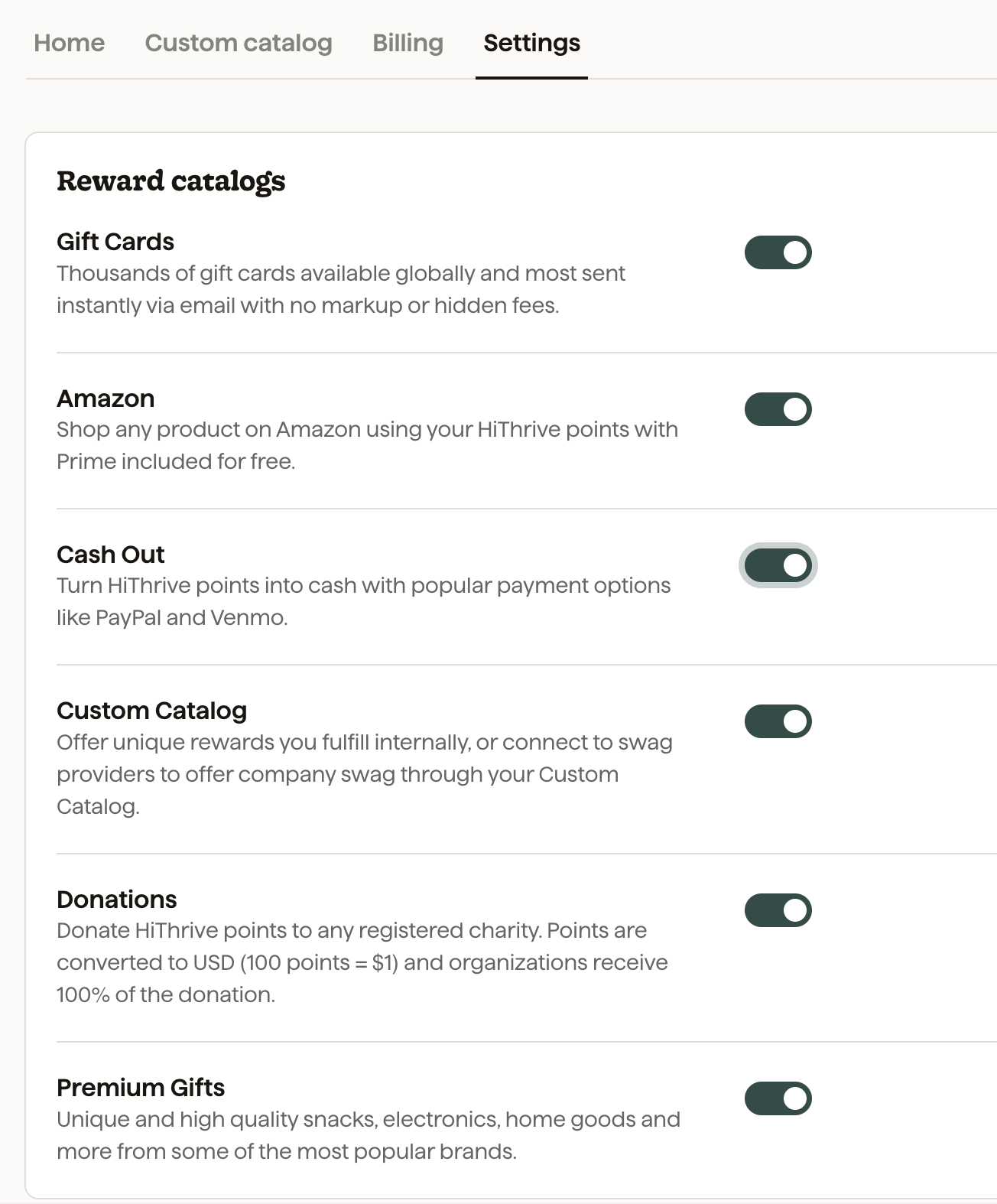
Step 3: Fund your rewards account
Redemptions will not process if there is not a payment method on file. Please review rewards payment options here.
Note: Team members earn points in conjunction with various programs within the HiThrive platform. Design and activate points on shoutouts or awards to build point balances. Learn about using points in the HiThrive platform here.

