We're here to help!
Search our help guides or reach out to our support team.
HiThrive for Microsoft Teams
Sending Shoutouts in Microsoft Teams
Learn how to send Shoutouts (peer-to-peer recognition) in Microsoft Teams
Updated 1 week ago
Sending shoutouts in Microsoft Teams is easy!
Start by navigating to a MS Teams channel that HiThrive is enabled within. Based on your organization's implementation, HiThrive may be enabled everywhere (in all channels) or in only selected MS Teams channels. Your HiThrive account administrator will be able to provide this information.
Action a shoutout by clicking Start a post and initiating the messaging extension. The messaging extension is the + icon on the bottom ribbon of your compose window. Select the HiThrive app.
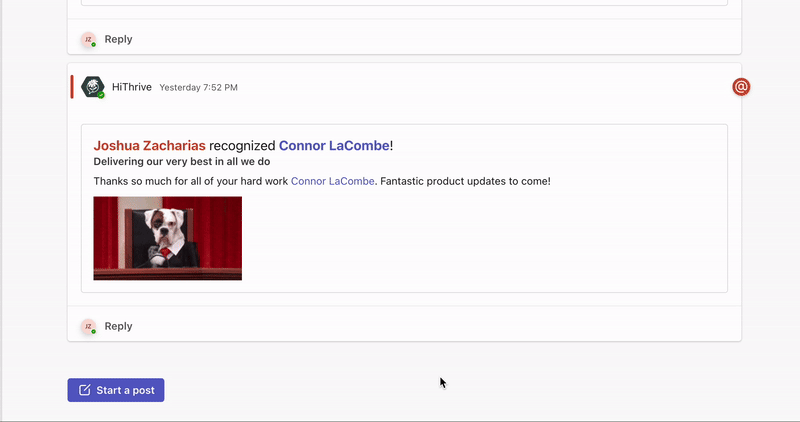
HiThrive will put together your shoutout for you – simply complete the remaining attributes: add points, tag a core value, select a GIF, send it.
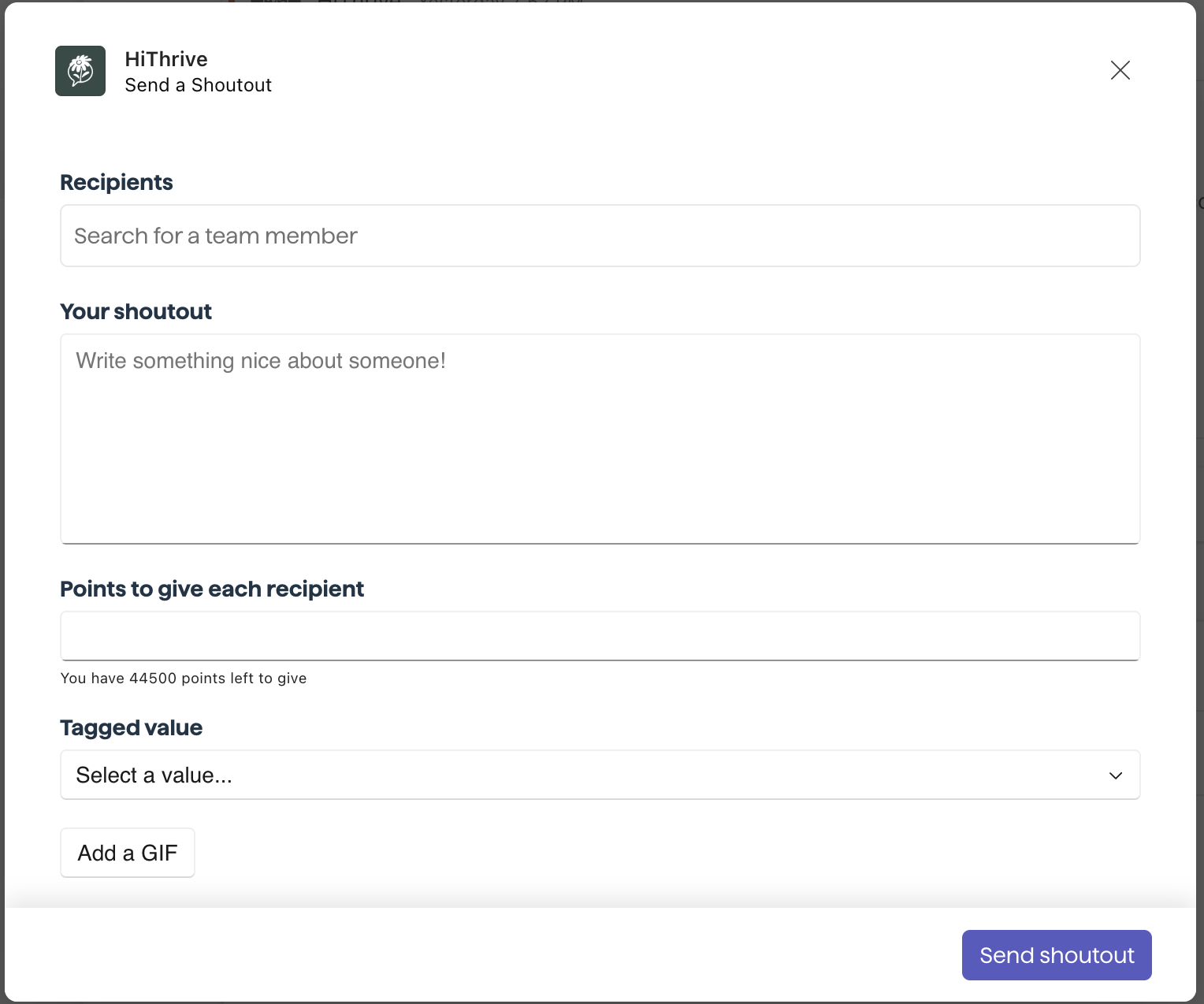
*If you are finding this series difficult to remember, there are a few other ways to send shoutouts as well. Simply navigate to the HiThrive app in MS Teams and click Send a shoutout. Alternatively, visit app.hithrive.com and send a shoutout from the web app!

