We're here to help!
Search our help guides or reach out to our support team.
HiThrive for Web
Sending Shoutouts in HiThrive's web application
Learn how to send Shoutouts (peer-to-peer recognition) in the HiThrive web application
Updated 1 week ago
Sending shoutouts in the HiThrive web application is easy!
Start by navigating to app.hithrive.com.
Action a shoutout by clicking "What's something great someone has done?"
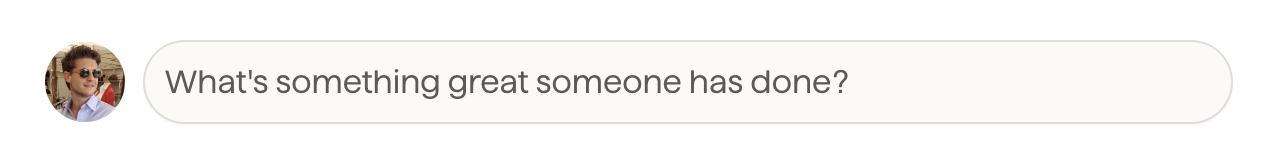
Compose your shoutout. You can tag team members anywhere within the text with an @mention.
HiThrive will put together your shoutout for you – simply complete the remaining attributes: add points, tag a core value, select a GIF, and post it.
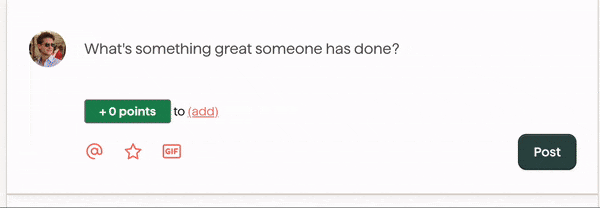
*Note: If HiThrive is also connected to Microsoft Teams or Slack, your shoutout will cross-post within those platforms.

