We're here to help!
Search our help guides or reach out to our support team.
HiThrive for Microsoft Teams
Accessing Rewards in Microsoft Teams
How to redeem your points from Microsoft Teams
Updated 1 week ago
To redeem your points in Slack navigate to the HiThrive App found in the top ribbon of your HiThrive connected channel.
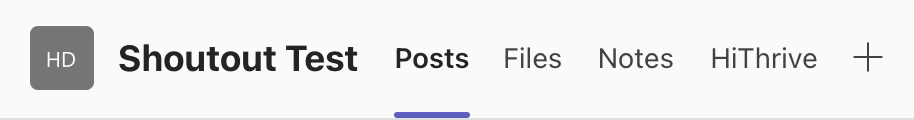
The HiThrive app has a series of action buttons that help you to navigate the functionality of the platform.
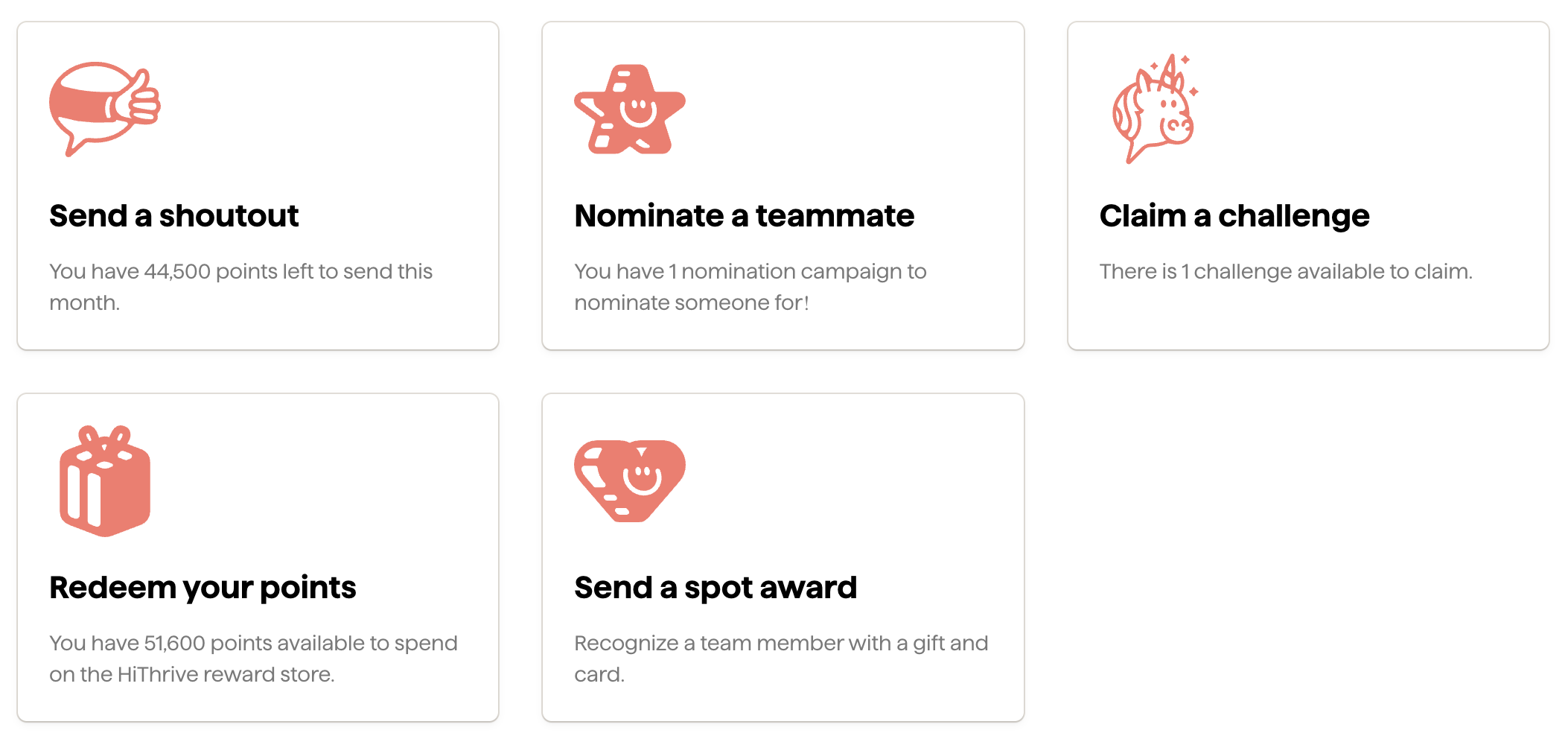
Click the Redeem your points link which will automatically take you to HiThrive's rewards portal.
The rewards portal can also be accessed directly at https://app.hithrive.com/rewards.
If you are not automatically authenticated, you may need to login using the login method setup by your platform administrator.

