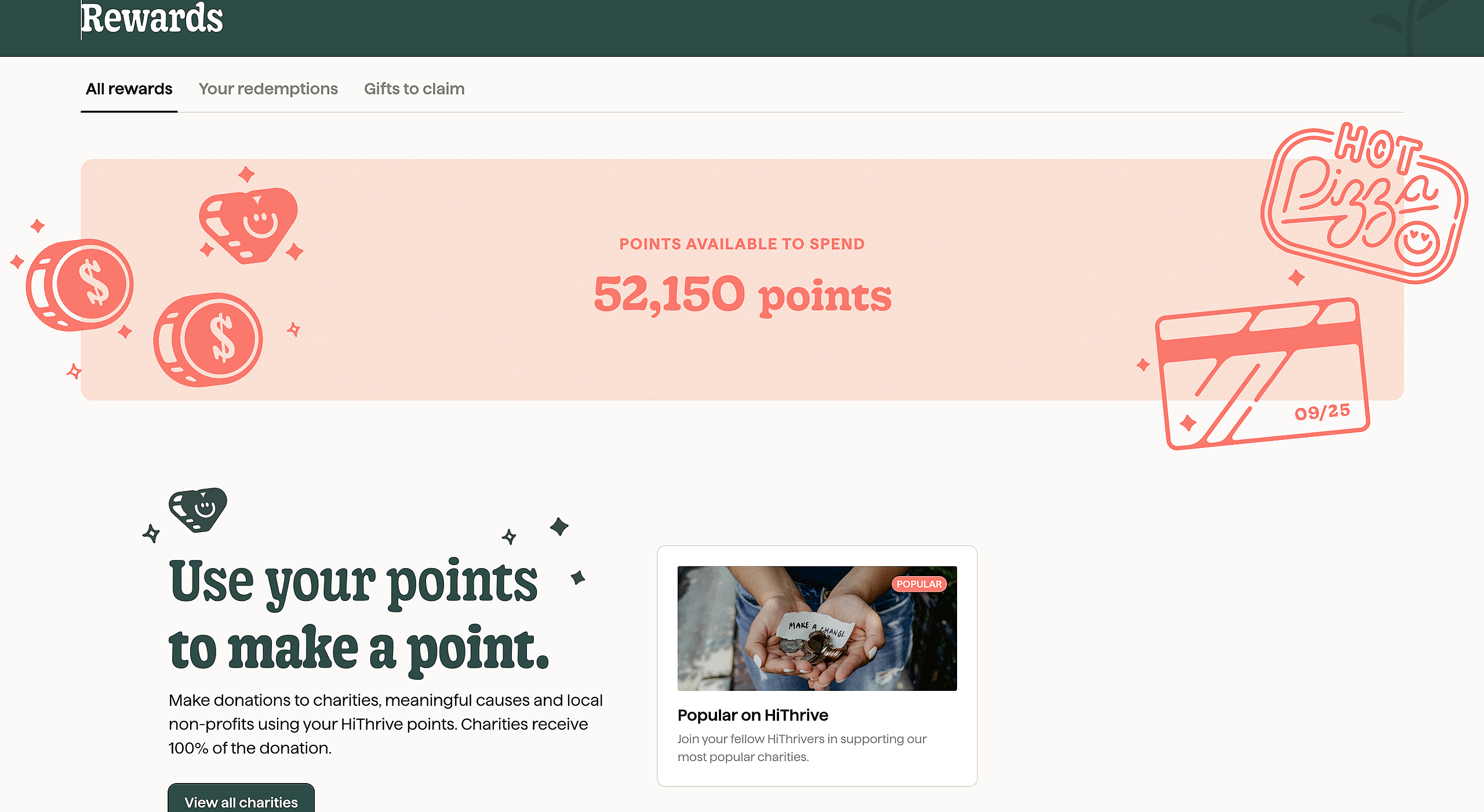We're here to help!
Search our help guides or reach out to our support team.
HiThrive for Slack
Accessing Rewards in Slack
How to redeem your points from Slack
Updated 1 week ago
To redeem your points in Slack navigate to the HiThrive App found in the "Apps" section of the left side bar
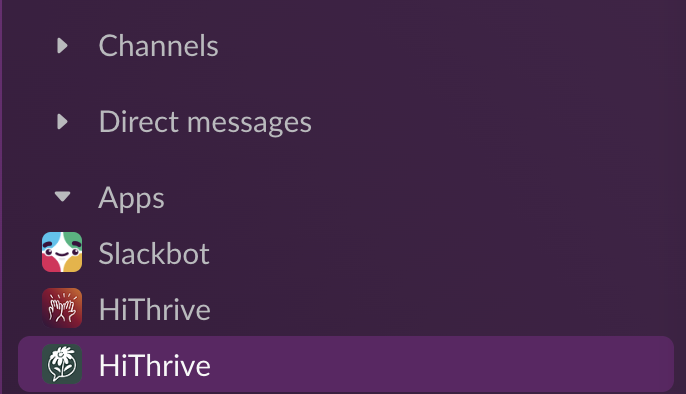
Next, click the redeem link which automatically opens your web browser with HiThrive's rewards portal.
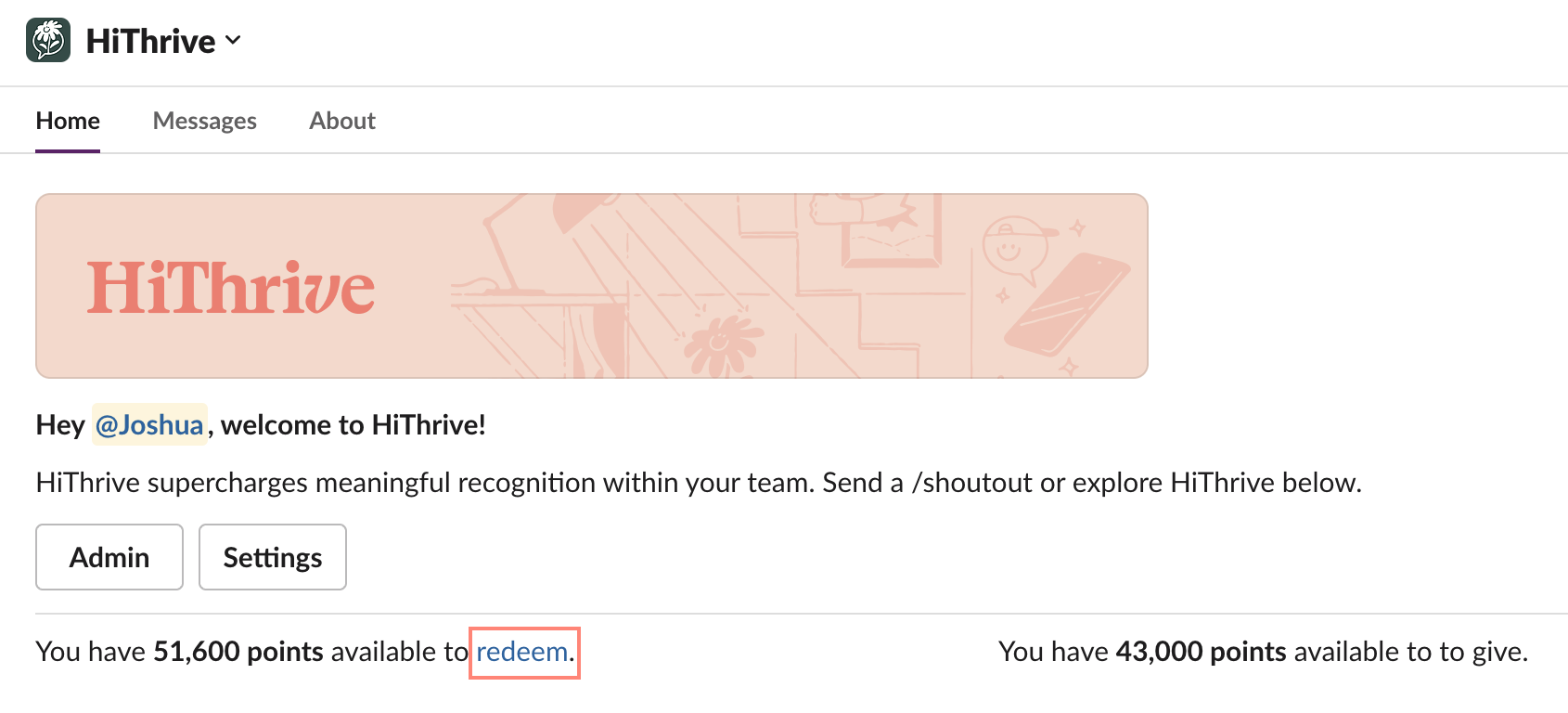
The rewards portal can also be accessed directly at https://app.hithrive.com/rewards.
If you are not automatically authenticated, you may need to login using the method chosen by your platform administrator (ex. Slack OAuth, SSO).
Happy redeeming!